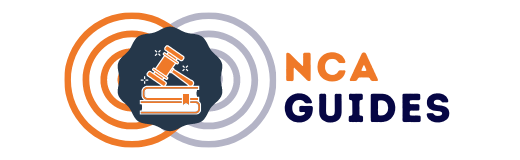- You will receive an email the day before your examination with the login details.
- Once you click this link it will take you to a page to enter your school, select NCA as your school here.
- This will take you to another page which will then request for your name, NCA number and phone number. Once you submit, this will open up a chat box.
- Wait for a customer service representative to respond to you. You will be given a link to type manually into your phone to activate the video, from here your proctor will walk you through the rest of the process.
- You will then be asked to show your examination space, plug in your phone, and place it at an angle that shows you and the computer screens.
- Another link will be provided to activate your webcam video and log into the examination, once you accept the terms and conditions, and click start exam, the proctor will provide you with an access code to enter the exam.
- The exam is structured on sheets (i.e. excel) with a question per sheet and a text box below the question for you to enter you answer.
- The text box does not underline or correct spelling mistakes. You cannot paste within the box; the cut option works but nothing can be re-pasted once it is cut away. Think twice before you do this!
- If you loose internet connection, notify your proctor so you can be provided with a new access code to access the examination.
- A countdown timer is provided at the top right corner of the sheet, so you know how much time you have left.
- You can highlight or strike through portions of your question. You may go to or return to any question you want while the sheets are opened.
Tips:
- Deactivate Wi-Fi on all your apps, switch your phone to airplane mode and turn off all notifications, do not turn off Wi-Fi for the phone as this is what will be used by the proctor.
- Remember to have your means of identification with you.
- Remember not to cut portions of your document to move them, once information is cut it cannot be pasted.
- Download Grammarly as a browser extension, it helps with spelling and grammar checks for your answers.
- Try to use less time than stipulated so you can go through your answers before submitting.
- I would advise jotting your answer structure in the text box rather than pre-writing, to save time and also to show the examiner your thought process in case you are unable to type it all out.
- Download Google Chrome before the exam, it seemed to work better than Safari.
- Deactivate Pop Up Blocker on your computer as the examination will not run if Pop Up blocker is activated.
- Sign in and set up with the proctor at least 20 minutes before your examination, a proctor may be busy with other candidates when you first sign into the chat.
Goodluck!