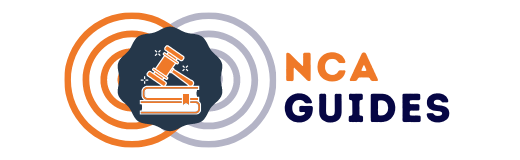Institutions around the world rapidly transitioned to online exams due to the outbreak of COVID 19. The Federation of Law Societies of Canada (FLSC) also joined the trail with its recent announcement that all exams scheduled for August 2020 by the National Committee on Accreditation (NCA) would henceforth be conducted online. With little time to adjust, this announcement was met with mixed feelings. Some candidates feel it is a welcomed idea particularly as most NCA candidates are in different parts of the world and should not have to travel down to Canada before taking the exams. Several others are anxious and unsure of how fairly they will perform under the online regime- issues may range from lack of reliable internet access, less typing speed, distractions at home (especially with students with children or with multiple roommates) amongst others. Rightly so, the online exams would pose reasonable challenges as it is with starting anything new. What is however endearing is the willingness of the institutions to accommodate students as much as possible whilst also ensuring academic integrity.
Students received with excitement the news that the time allotted for the exams had been increased by one hour! The exams are now for the duration of 4 hours as opposed to the accustomed 3 hours. In addition to this, students now have the option to –
- cancel any exam without penalties; and
- choose the time most suitable for them to write the exams.
What to expect
The National Committee on Accreditation also announced that despite the switch to online delivery, other characteristics of the exams remained unchanged- they are long response form and open book. Further, exams will be made available through a secure, browser -based platform that locks down your computer. According to NCA, that means a proctor will verify your identification and monitor you through audio and two cameras, your computer webcam and the camera in your mobile device, as you write the exam. If that device is a smart phone, only the camera must be functioning. All other features and applications of the phone must be disabled during the exam.
What you will need –
- computer
- browser
- mobile device
- internet connection
- electrical extension cord
What you should do –
- print out all materials for your exam
- find a nice, quiet and comfortable spot in your home
- arrange day care for kids (if necessary)
- be 30 mins ready for your exam
- arrange your stationaries as you would in the physical exam hall
- get a stand for your mobile phone
- ensure phone and computer are fully charged with your extension cable close by
We, at NCA Guides believe that the NCA exams just got better! Goodluck!